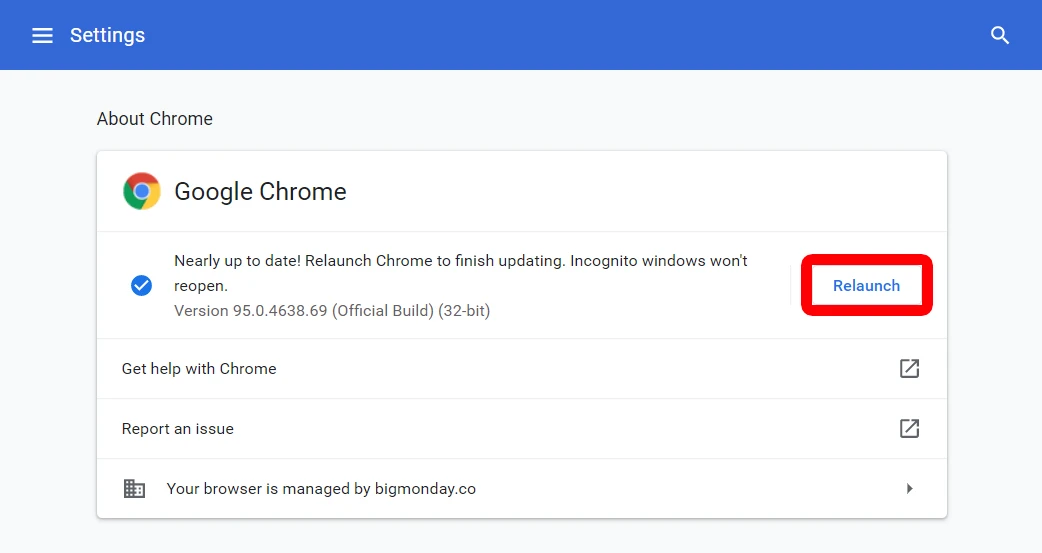- Copy and visit this link in your Chrome Browser:
chrome://settings/help - Wait for Chrome to automatically detect the latest version. This should occur upon visiting the link.
- If you are not currently using the latest version of Chrome, you will see a “Relaunch” button. Click on it.
- Once the browser reloads, you have successfully upgraded to the latest version of Chrome.