Migrate Guide
For recover phrases and private key wallets
Export recover phrases or private key from Ethos Wallet
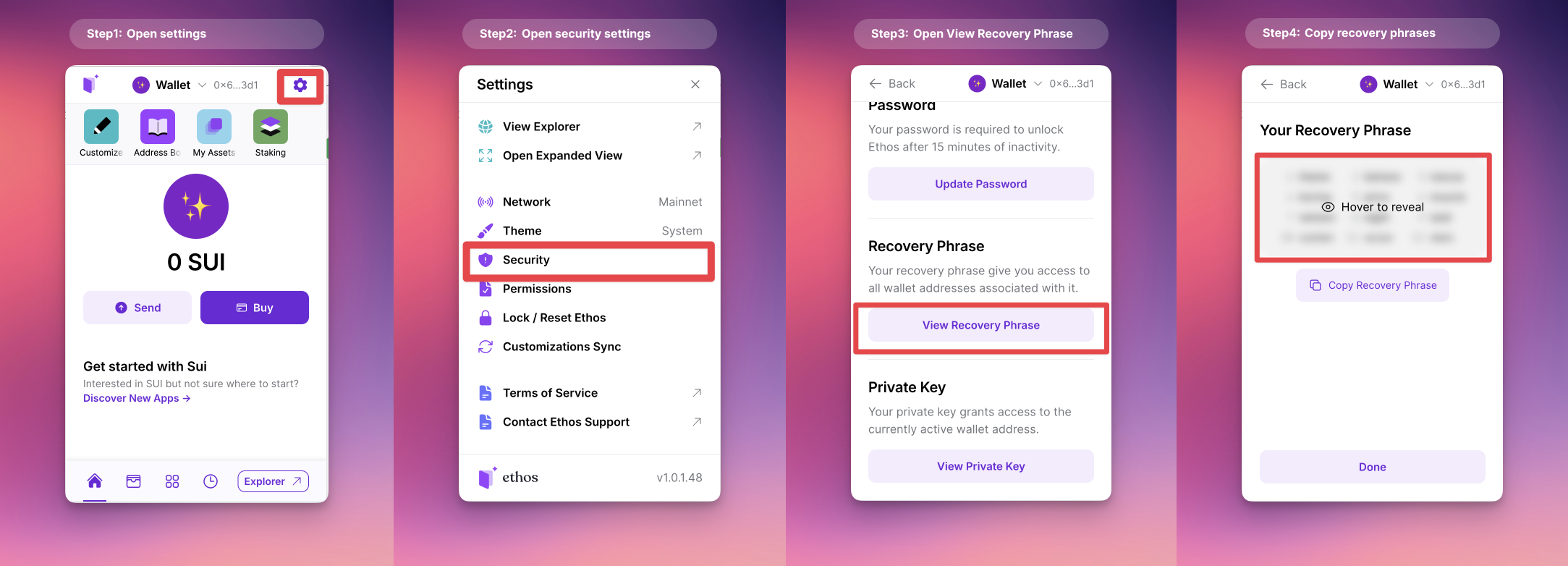
Install Suiet Wallet
Skip this step if you’ve already installed Suiet Wallet These are instructions or content that only pertain to the second step.Go to chrome web store and install Suiet Wallet: Chrome Web Store
For zkLogin wallets
If you’re using zkLogin (such as Google, GitHub, etc.) with Ethos Wallet, you’ll lose access to your wallet once Ethos Wallet sunsets. For a detailed explanation of how this works, please refer to the zkLogin 101 documentation. Currently, the only solution is to transfer your assets to a new wallet as soon as possible.We’re actively communicating with Mysten Labs and Ethos Wallet to explore alternative solutions that could prevent this issue.
Prepare a new wallet
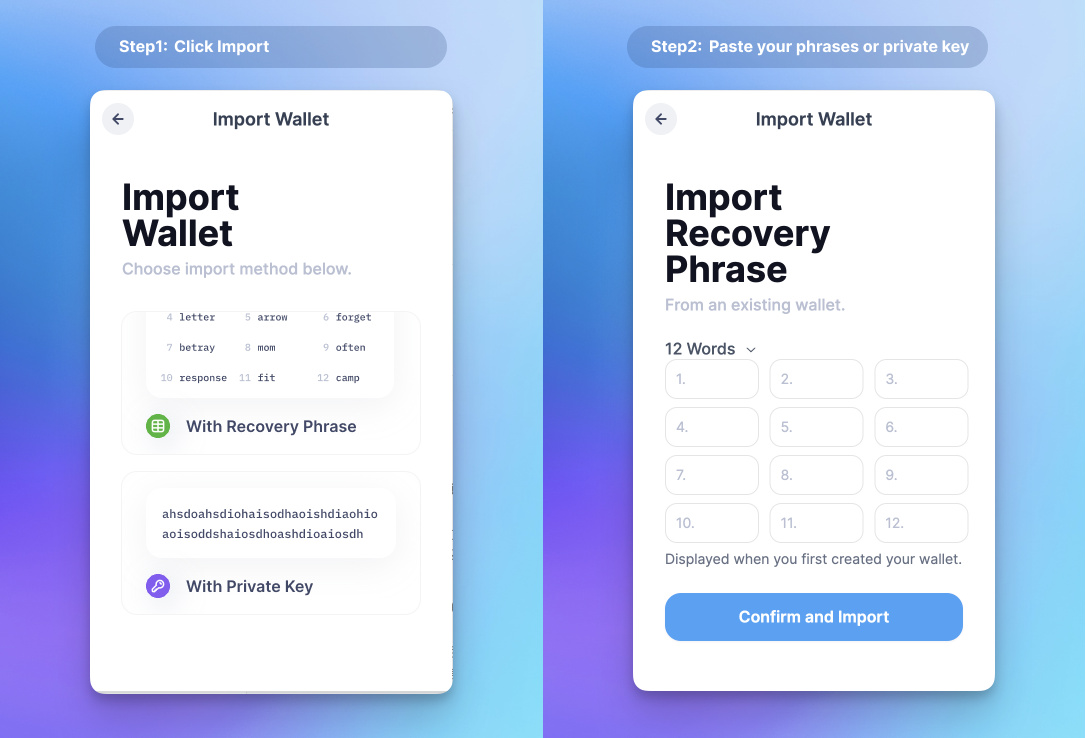
Transfer assets to your new wallet
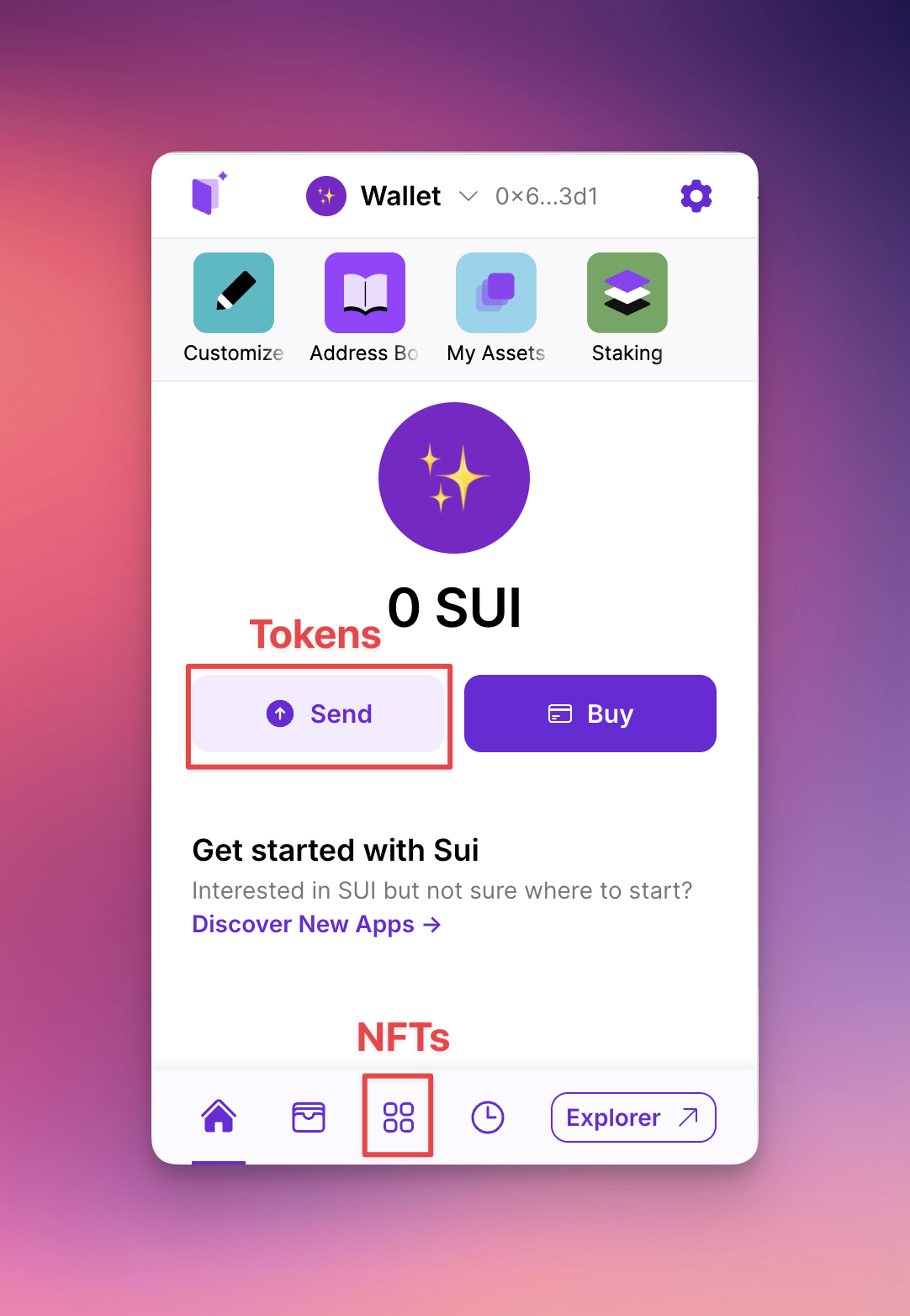
Yes, your Soul Bound NFTs are not able to transfer 😭