Overview
Suiet on the Sui network introduces a groundbreaking feature that allows users to send assets directly to a domain name. This feature requires the domain to have DNSSEC enabled and to set up a specific TXT record for Sui addresses.DNSSEC and Sui Addresses
To utilize this feature, ensure your domain has DNSSEC (Domain Name System Security Extensions) enabled. DNSSEC provides an additional layer of security by protecting against certain types of attacks.Setting Up the _sui TXT Record
- Create a TXT Record: You need to create a TXT record on your domain. This record should be named
_sui. - Record Content: The content of the TXT record should be your Sui address. For example, if your Sui address is
0x1234567890abcdef1234567890abcdef1234567890abcdef1234567890abcdef, the TXT record will look something like this: - Propagation: After setting the TXT record, it may take some time to propagate across the DNS system.
Verifying DNSSEC Resolution Results
To ensure the security and authenticity of the DNS settings, especially for the_sui TXT record used in the Suiet application, it is crucial to verify the DNSSEC resolution results. Here’s how you can do it:
Using dig Command
-
Run the
digCommand: Use thedigcommand with specific flags to check the DNSSEC results. For example: -
Interpreting Results: The output should display the TXT record along with an RRSIG record. For instance:
- The first line shows the
_suiTXT record with the Sui address. - The second line is the RRSIG record, which is a DNSSEC signature proving the authenticity of the TXT record.
- The first line shows the
- Verification: The presence of the RRSIG record alongside the TXT record confirms that the DNSSEC is properly configured and the domain’s Sui address is authenticated.
Sending Assets
Once your domain is set up with the_sui TXT record and DNSSEC, you can use Suiet to send assets:
- Open Suiet: Log in to your Suiet account.
- Enter the Domain: Instead of a traditional Sui address, enter the recipient’s domain name.
- Transaction Initiation: Suiet will resolve the domain name to the associated Sui address and initiate the asset transfer.
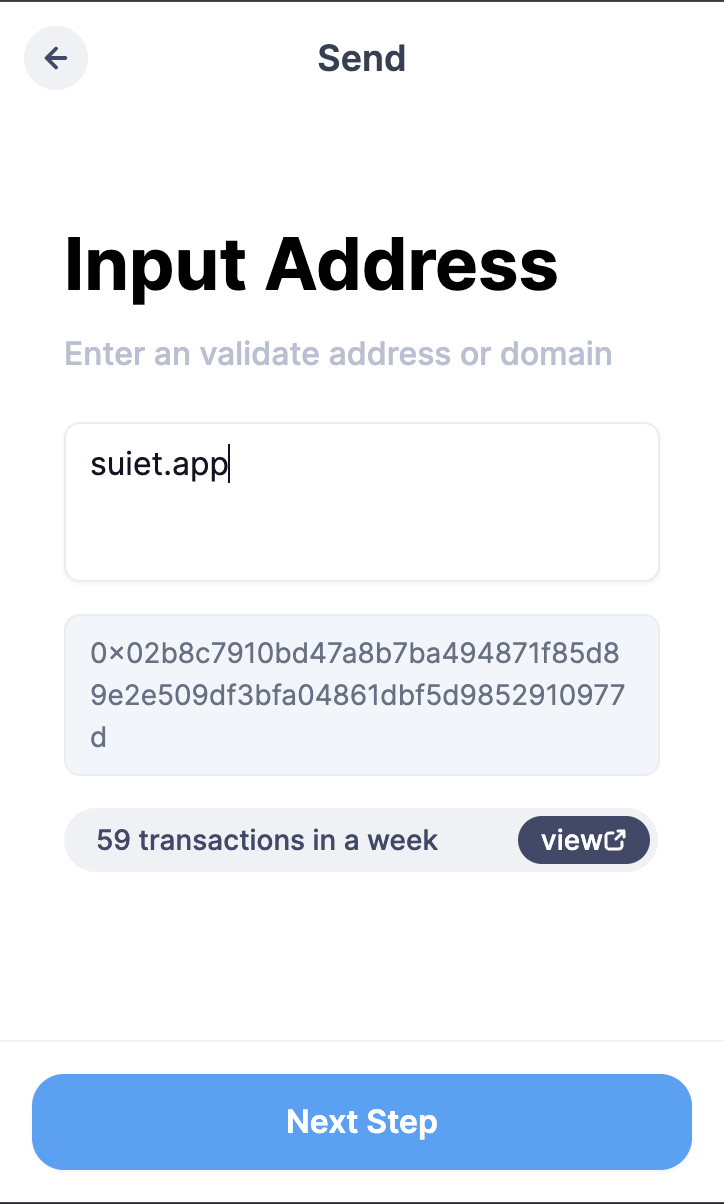
Security and Efficiency
This method not only provides an efficient way to send assets but also enhances security. The use of DNSSEC and the_sui TXT record ensures that the assets are sent to the correct Sui address associated with the domain.